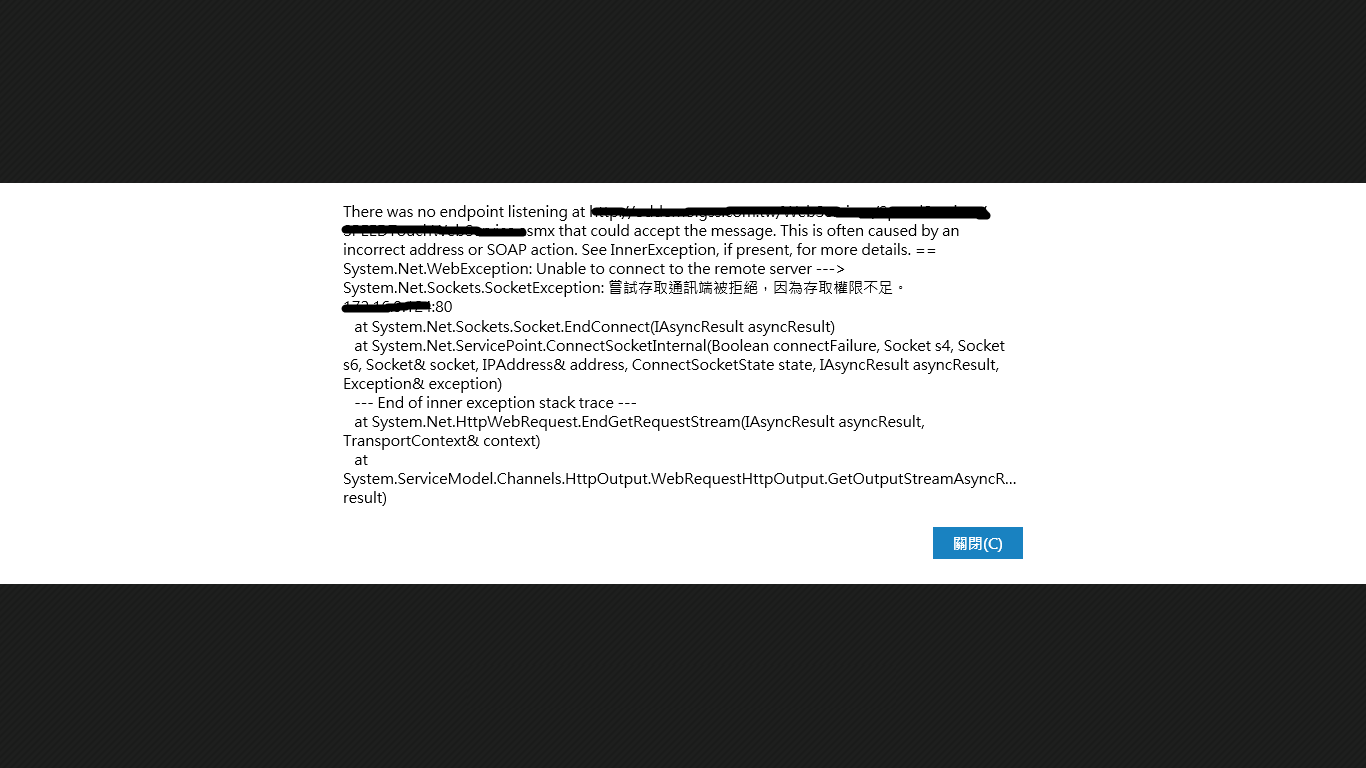然後按照: Saving and Restoring State in a Windows 8 XAML App 提供的操作方式
1.在 App 的 OnLaunched 加入
SuspensionManager.RegisterFrame(rootFrame, "AppFrame");
2.在 App 的 OnSuspending 加入
await SuspensionManager.SaveAsync();
記得 OnSuspending 要 async
3.在 App 中的 OnLaunched 判斷
if (e.PreviousExecutionState == ApplicationExecutionState.Terminated)
{
await SuspensionManager.RestoreAsync();
}
就可以實作出暫停/回復狀態的 App 了